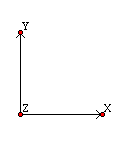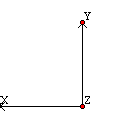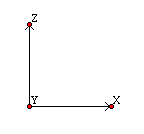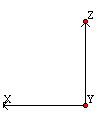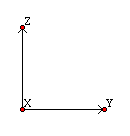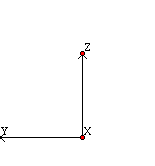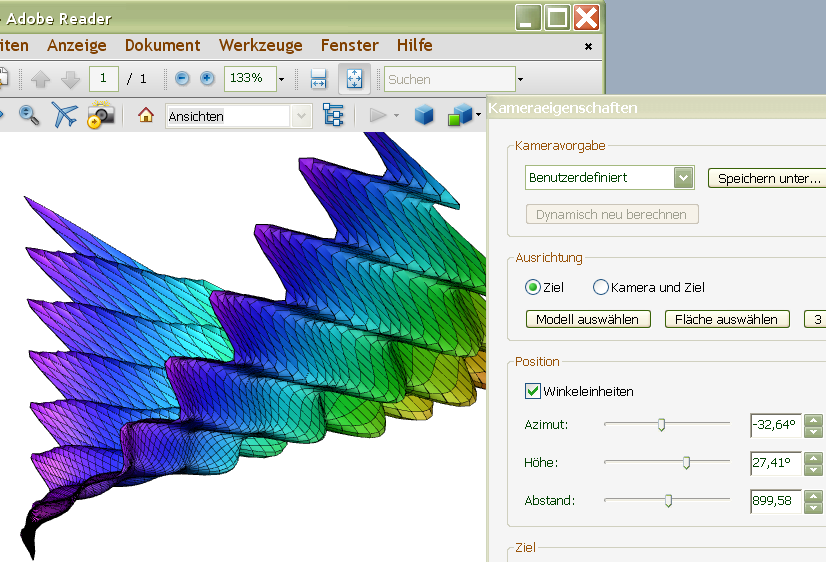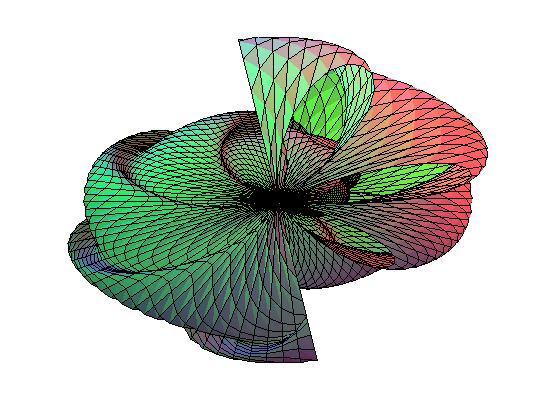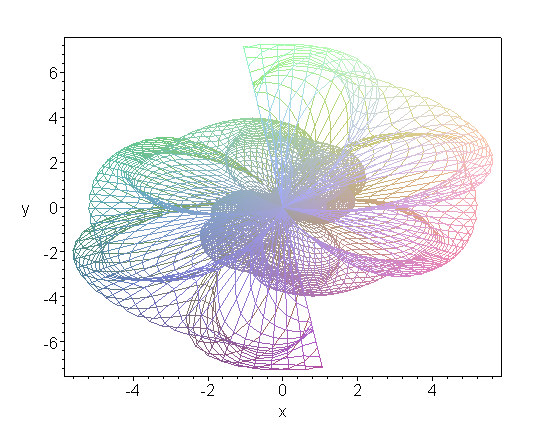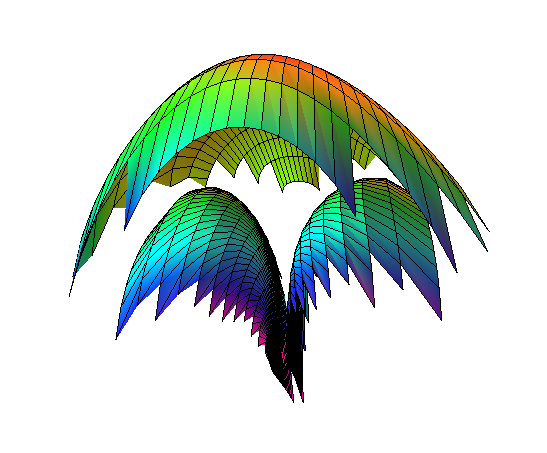El Condor y el Gamma (*)
El Condor y el Gamma (*) |
||||||||||||||||||||||||||||||||||||
| Mathematica | Mathematica | |||||||||||||||||||||||||||||||||||
|
The function under consideration is coded with Mathematica:
condor[x_, y_] :=
Module[{a, b, c, d, e, alpha, beta},
e = Gamma[y + 1];
a = Gamma[1/2*y - 1/2*x + 1/2];
b = Gamma[-1/2*x + 1/2*y + 1];
c = Gamma[1/2*x + 1/2*y + 1/2];
d = Gamma[1/2*x + 1/2*y + 1];
alpha = Cos[Pi*(y - x)];
beta = Cos[Pi*(y + x)];
Log[e] + Log[a]*((alpha - 1)/2)
+ Log[b]*((-alpha - 1)/2)
+ Log[c]*((beta-1)/2)+Log[d]*((-beta-1)/2)
]
Plot3D[condor[x, y], {x, -6, 6}, {y, 0, 6},
BoxRatios -> Automatic
]
Plot3D[condor[x, y], {x, -6, 6}, {y, 0, 6},
BoxRatios -> Automatic,
RegionFunction -> Function[{x,y,z},-y<=x<=y]
]
|
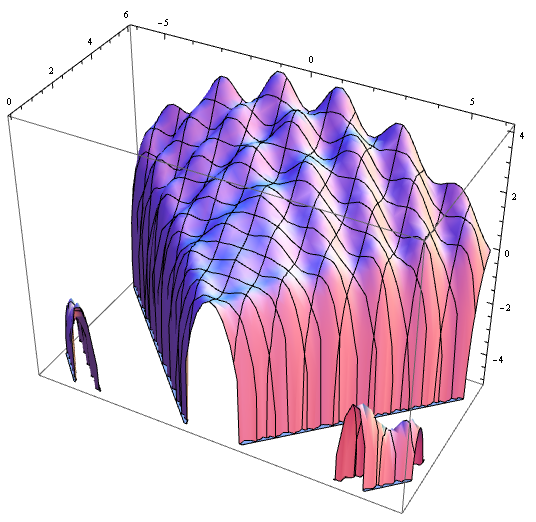 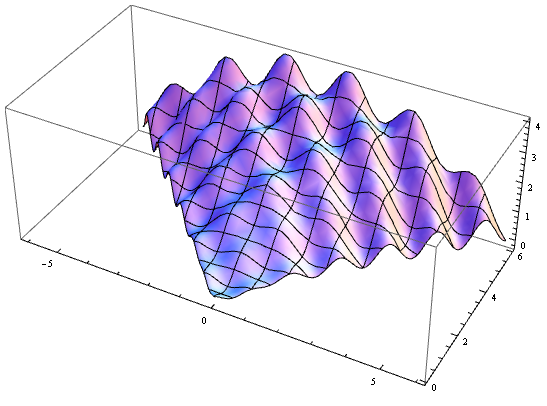 |
|||||||||||||||||||||||||||||||||||
The definition of some views
|
`Orientation´ as used by Maple specifies the theta and phi angles of the point in 3-dimensions from which the plot is to be viewed. The default is at a point that is out perpendicular from the screen (negative z axis) so that the entire surface can be seen. The point is described in spherical coordinates where theta and phi are angles in degrees. (θ, φ) Below we compare Asymptote 3D plots (on the left hand side) with Maple 3D plots (on the right hand side). The plots were made with Asymptote version 1.72 using movie15.sty version 2009-05-15 and with Maple V R5 (1998) respectively. The plot at the top of the right hand side was post processed (light and anti-aliasing) with JavaView. The engine behind the display of the applet is also JavaView. |
|||||||||||||||||||||||||||||||||||
|---|---|---|---|---|---|---|---|---|---|---|---|---|---|---|---|---|---|---|---|---|---|---|---|---|---|---|---|---|---|---|---|---|---|---|---|---|
| Asymptote | Maple | |||||||||||||||||||||||||||||||||||
// Compiled with Asymptote version 1.86.
import palette;
import graph3;
triple Condor(pair t) {
real y = t.y, x = t.x*y;
real e = gamma(y+1), ymx = y - x, ypx = y + x;
real a = gamma((ymx+1)/2), b = gamma((ymx+2)/2);
real c = gamma((ypx+1)/2), d = gamma((ypx+2)/2);
real A = cos(pi*ymx), B = cos(pi*ypx);
real z = log(e)+log(a)*((A-1)/2)+log(b)*((-A-1)/2)
+log(c)*((B-1)/2)+log(d)*((-B-1)/2);
return (x, y, z);
}
void Plot3DAsy(projection proj, string name) {
size(300, 300, IgnoreAspect);
currentprojection = proj;
surface s = surface(Condor,(-1,0),(1,7),16,Spline);
s.colors(palette(s.map(zpart), Rainbow()));
draw(s);
// axes3("$x$","$y$","$z$",red);
shipout("Condor" + name);
}
Plot3DAsy(FrontView,"Front");
// Plot3DAsy(LeftView,"Left");
// Plot3DAsy(RightView,"Right");
// Plot3DAsy(BackView,"Back");
// Plot3DAsy(BottomView,"Bottom");
// Plot3DAsy(TopView,"Top");
//
// projection SpecialView() {
// triple camera = (38.51, 11.61, -5.20);
// triple up = (-0.0135, -0.005, -0.0197);
// triple target = (0.0, 0.0, 0.0);
// return perspective(camera, up,target,autoadjust=false);
// } Plot3DAsy(SpecialView(),"Special");
|
condor := proc(x,y)
local a, b, c, d, e, alpha, beta;
e := GAMMA(y+1);
a := GAMMA(1/2*y-1/2*x+1/2);
b := GAMMA(-1/2*x+1/2*y+1);
c := GAMMA(1/2*x+1/2*y+1/2);
d := GAMMA(1/2*x+1/2*y+1);
alpha := cos(Pi*(y-x));
beta := cos(Pi*(y+x));
log(e)+log(a)*((alpha-1)/2)+log(b)*
((-alpha-1)/2)+log(c)*((beta-1)/2)+
log(d)*((-beta-1)/2) end;
__________________________________________
plot3dMaple := proc(view) local theta, phi;
if(view = "top") then theta := -90; phi := 0 # +x+y
elif(view = "bottom") then theta := 90; phi := 180 # -x+y
elif(view = "front") then theta := -90; phi := 90 # +x+z
elif(view = "back") then theta := 90; phi := 90 # -x+z
elif(view = "right") then theta := 0; phi := 90 # +y+z
elif(view = "left") then theta := 180; phi := 90 # -y+z
elif(view = "special") then theta := -145; phi := -105 fi;
plot3d(condor(x, y), x = -y..y, y = 0..8,
orientation = [theta, phi],
axes = BOXED, grid = [64,64] );
end;
| |||||||||||||||||||||||||||||||||||
| Asymptote | Maple | |||||||||||||||||||||||||||||||||||
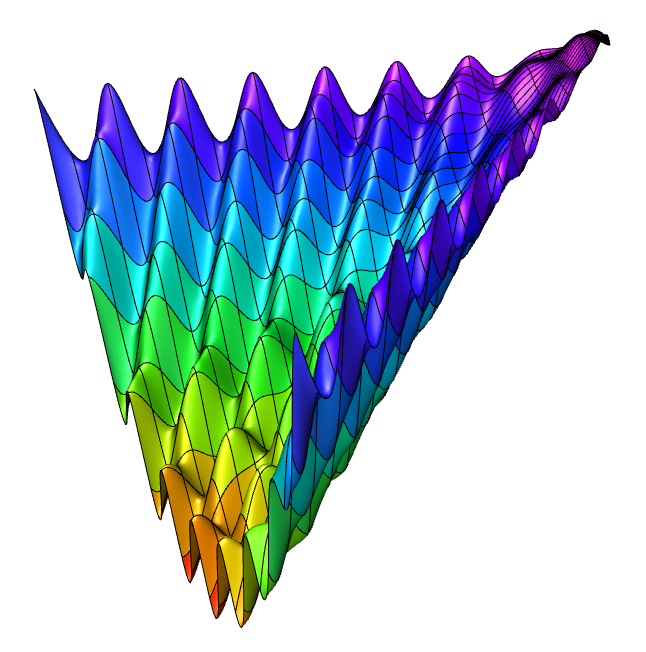 |
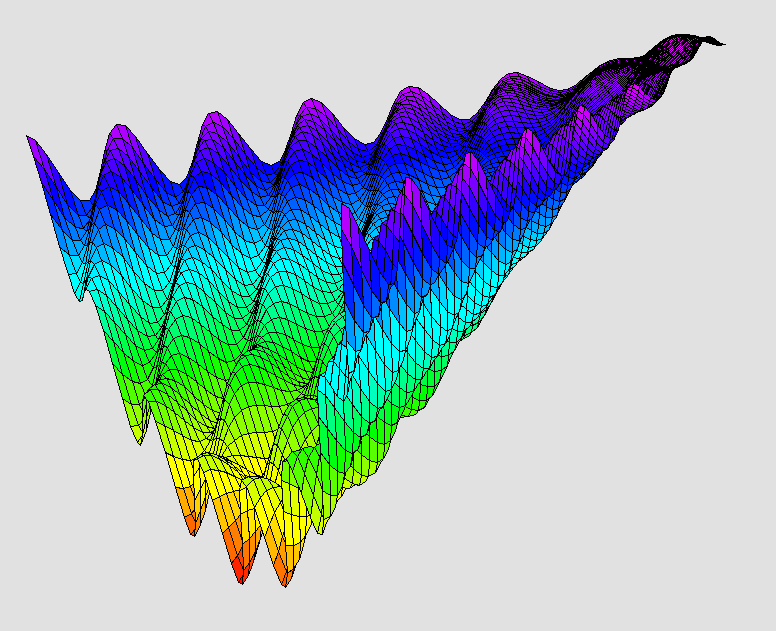
| |||||||||||||||||||||||||||||||||||
| Plot3DAsy("Special"); | plot3dMaple("special"); | |||||||||||||||||||||||||||||||||||
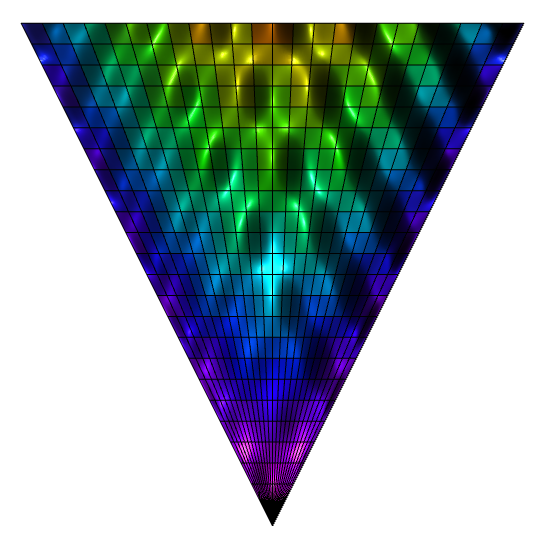 |
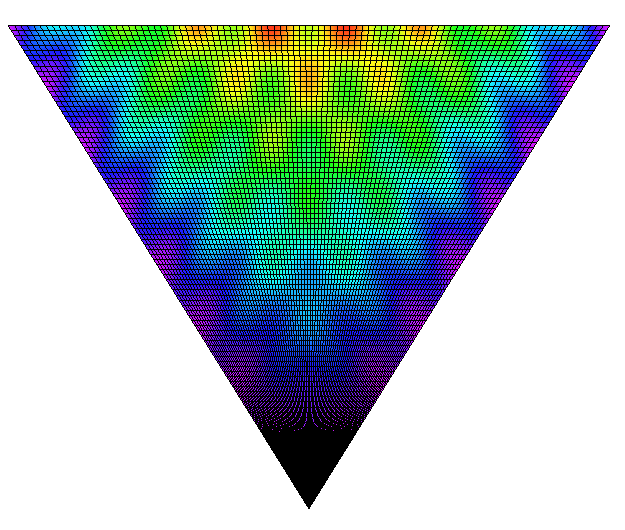 |
|||||||||||||||||||||||||||||||||||
| Plot3DAsy("Top"); | plot3dMaple("top"); | |||||||||||||||||||||||||||||||||||
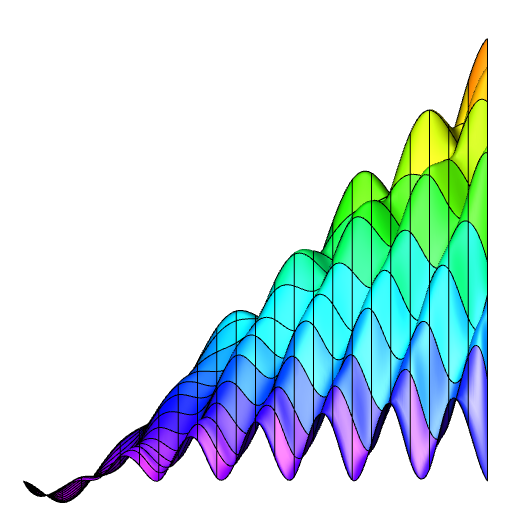 |
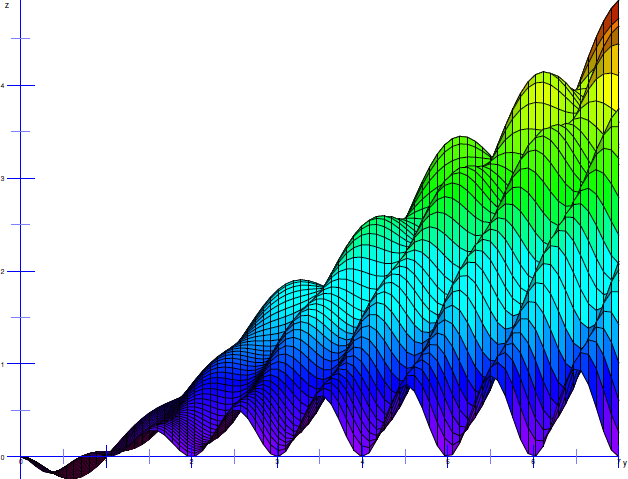 |
|||||||||||||||||||||||||||||||||||
| Plot3DAsy("Right"); | plot3dMaple("right"); | |||||||||||||||||||||||||||||||||||
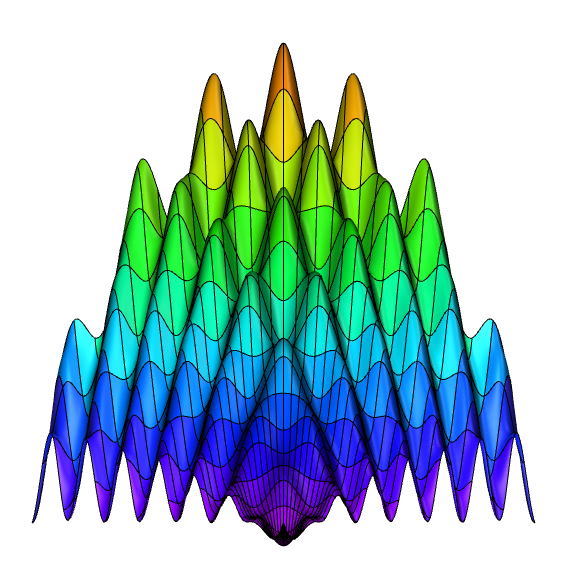 |
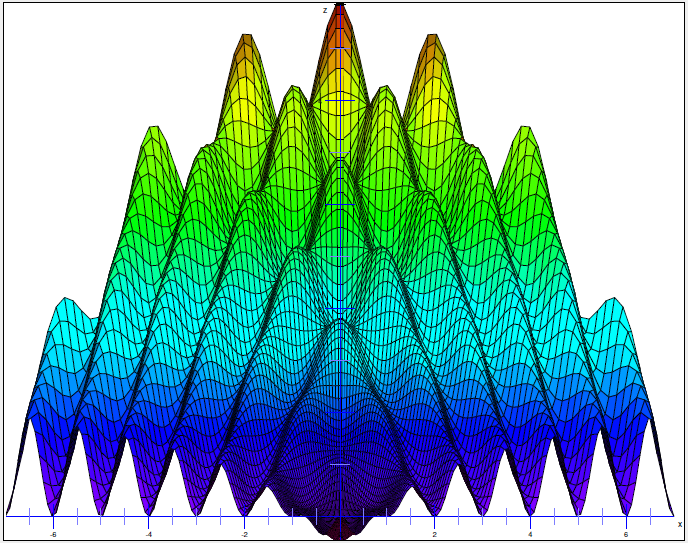
|
|||||||||||||||||||||||||||||||||||
| Plot3DAsy("Front"); | plot3dMaple("front"); | |||||||||||||||||||||||||||||||||||
settings.toolbar=false;
import palette;
import graph3;
picture pic;
currentlight = adobe;
size(pic, 800, 400);
void addAllStdViews(picture dest, picture src,
bool group=true, filltype filltype=NoFill,
bool above=true)
{
frame addFrame(frame F, real x, real y=0) {
add(dest,shift(x,y)*F,group,filltype,above);
return F;}
real h, r, u, s = 50;
frame F = addFrame(src.fit(FrontView), 0);
h = max(F).y - min(F).y;
r = max(F).x - min(F).x + 2*s;
F = addFrame(src.fit(TopView), r);
h = max(h, max(F).y - min(F).y);
u = r + max(F).x - min(F).x + s;
F = addFrame(src.fit(RightView), u);
h = -max(h, max(F).y - min(F).y);
F = addFrame(src.fit(BackView), 0, h);
F = addFrame(src.fit(BottomView), r, h);
F = addFrame(src.fit(LeftView), u, h);
}
triple dervish(pair t)
{
real x = t.x*sin(t.x)*cos(t.y);
real y = t.x*cos(t.x)*cos(t.y);
real z = log(t.x^6+0.01)*sin(t.y);
return (x, y, z);
}
pair H =(0,0), L =(2*pi, 2);
surface s = surface(dervish, L, H, 32);
s.colors(palette(s.map(zpart), Rainbow()));
draw(pic, s, meshpen = black);
addAllStdViews(currentpicture, pic);
|
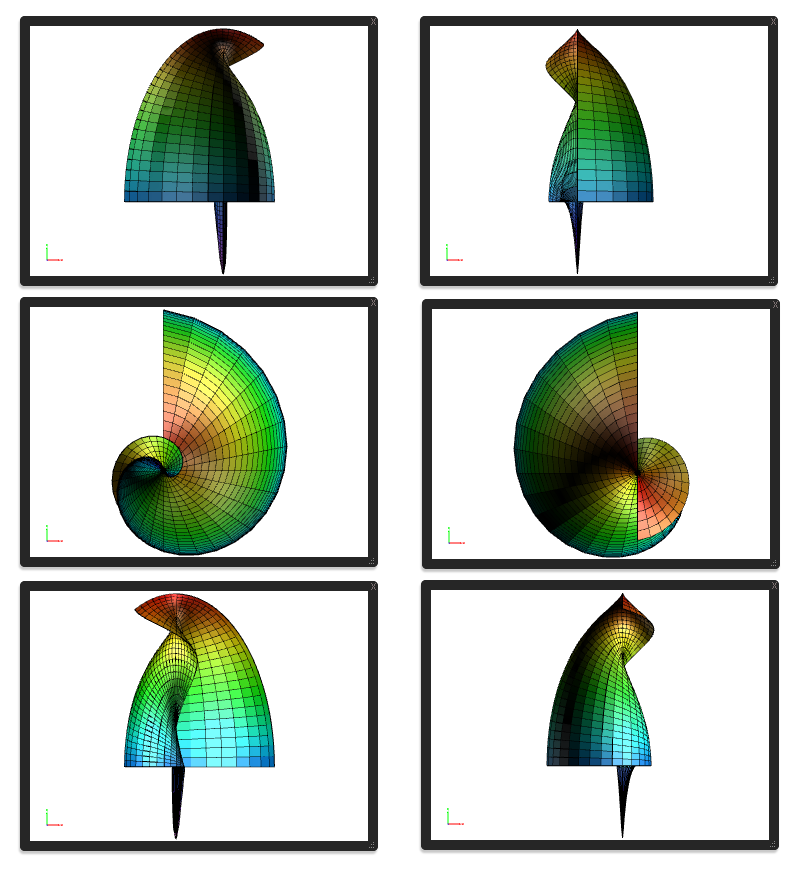 |
|||||||||||||||||||||||||||||||||||
| Multiple views in one picture. | Multiple views of the "dervish". | |||||||||||||||||||||||||||||||||||
|
|
Applet shows Condor.jvx | |||||||||||||||||||||||||||||||||||
| You will need Adobe Reader 9 or later to view this pdf file! | Move mouse into the applet, right click 'New Display' for more options. Enlarge! Close via menu: File & Close, not via the window's X. Otherwise the browser might harmlessly freeze for some seconds. | |||||||||||||||||||||||||||||||||||
|
Ovid, me and my pet condor like the
metamorphosis.
typedef triple Transform3D(triple t);
triple Spherical(triple t)
{
real x = t.x*cos(t.y)*sin(t.z);
real y = t.x*sin(t.y)*sin(t.z);
real z = t.x*cos(t.z);
return (x, y, z);
}
triple MaxwellCylindrical(triple t)
{
real x = 1/pi*(t.x+1+exp(t.x)*cos(t.y));
real y = 1/pi*(t.y+exp(t.x)*sin(t.y));
real z = t.z;
return (x, y, z);
}
triple InvCassiniCylindrical(triple t)
{
real a = 1;
real x = a*2^(1/2)/2*((exp(2*t.x)
+2*exp(t.x)*cos(t.y)+1)^(1/2) +
exp(t.x)*cos(t.y)+1)^(1/2)/(exp(2*t.x)
+2*exp(t.x)*cos(t.y)+1)^(1/2);
real y = a*2^(1/2)/2*((exp(2*t.x)+2*exp(t.x)*
cos(t.y)+1)^(1/2) - exp(t.x)*cos(t.y)-1)^(1/2)
/(exp(2*t.x)+2*exp(t.x)*cos(t.y)+1)^(1/2);
return (x, y, t.z);
}
triple BipolarCylindrical(triple t)
{
real h = cosh(t.y) - cos(t.x);
if( h == 0) h = 1;
real x = sinh(t.y) / h;
real y = sin(t.x) / h;
return (x, y, t.z);
}
triple Ellipsoidal(triple t)
{
real a = 1, b = 1/2;
real x = t.x*t.y*t.z/(a*b);
real y = abs((t.x^2-b^2)*(t.y^2-b^2)*(b^2-t.z^2)
/(a^2-b^2))^(1/2)/b;
real z = abs((t.x^2-a^2)*(a^2-t.y^2)*(a^2-t.z^2)
/(a^2-b^2))^(1/2)/a;
return (x, y, z);
}
To plot the transformed condor I call, respectively:
Plot3D(Condor,InvCassiniCylindrical,
"Front","CondorInvCass");
Plot3D(Condor,BipolarCylindrical,
"Right","CondorBipolCyl");
Plot3D(Condor,Ellipsoidal,
"Front","CondorEllip" );
Plot3D(Condor,Spherical,
"Front","CondorSph" );
PlotAllViews(Condor,"Condor");
In column at the right hand side the SphericalCondor is plotted. Amazing, isn't it? At least when you know my condor :-) And some of the other transformations lead to other equal astonishing results. The full asy-worksheet can be downloaded here. |
The SphericalCondor (plotted with Maple):
Below is the amazing condor in it's ellipsoidal form as plotted by Maple.
| |||||||||||||||||||||||||||||||||||
The function name `condor´ is a (TM) of Peter Luschny ;-). As far as I know this is a new function.
The function has a remarkable mathematical background. If you use it please give reference to the author.
The function is discussed in my forthcoming paper "Swing, divide and conquer the factorial".
| ||||||||||||||||||||||||||||||||||||
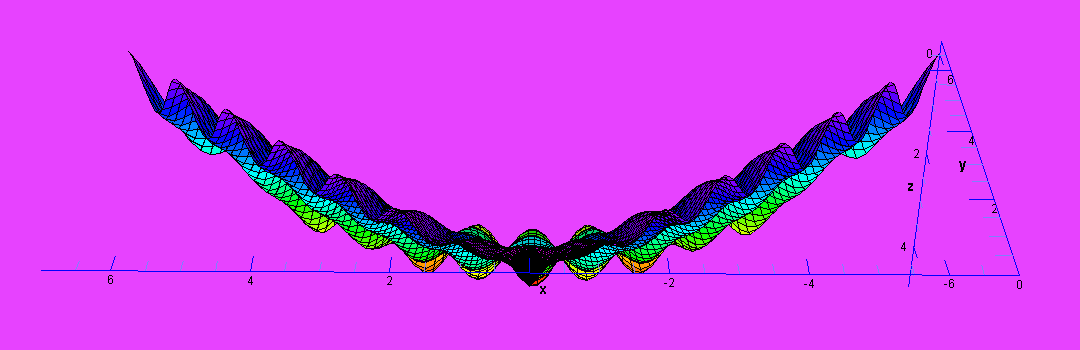
The Condor as drawn by Leonardo. The Night Condor. | ||||||||||||||||||||||||||||||||||||